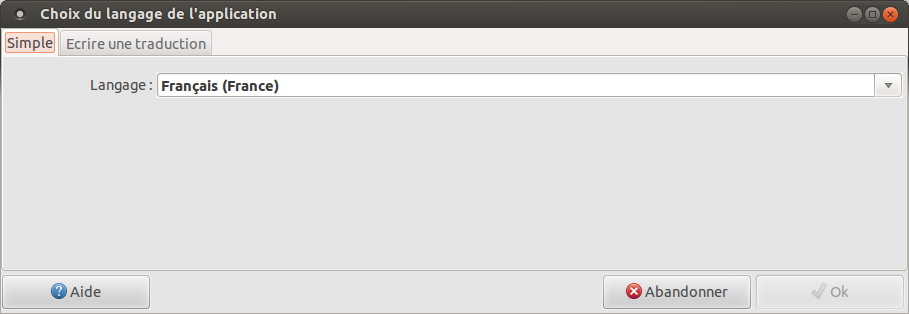Difference between revisions of "Glanguage"
Jump to navigation
Jump to search
((m) capitalize language names; mention there can be more than French (and English), and left it open-ended) |
|||
| (2 intermediate revisions by one other user not shown) | |||
| Line 1: | Line 1: | ||
| − | {{ | + | {{DISPLAYTITLE:Select the language}} |
| − | + | If you have a computer localized in one of the supported languages like French or Spanish, the appropriate language should be selected after installation. | |
| + | Otherwise, English is selected. | ||
| − | If you | + | If you are in French, you can select English by clicking '''Paramètres''' and then '''Langues'''. It is the first item of the first menu. |
| − | |||
| − | |||
| − | |||
[[file:Glanguage-fr.png]] | [[file:Glanguage-fr.png]] | ||
| − | In the first | + | In the first tab, '''Simple''', select English and click "OK". |
For information, if your mother language is not available, you will be able to [[Translating|translate]] from one of the available ones, without a specific software or IT skills. | For information, if your mother language is not available, you will be able to [[Translating|translate]] from one of the available ones, without a specific software or IT skills. | ||
Latest revision as of 10:47, 20 October 2021
Français
If you have a computer localized in one of the supported languages like French or Spanish, the appropriate language should be selected after installation.
Otherwise, English is selected.
If you are in French, you can select English by clicking Paramètres and then Langues. It is the first item of the first menu.
In the first tab, Simple, select English and click "OK".
For information, if your mother language is not available, you will be able to translate from one of the available ones, without a specific software or IT skills.