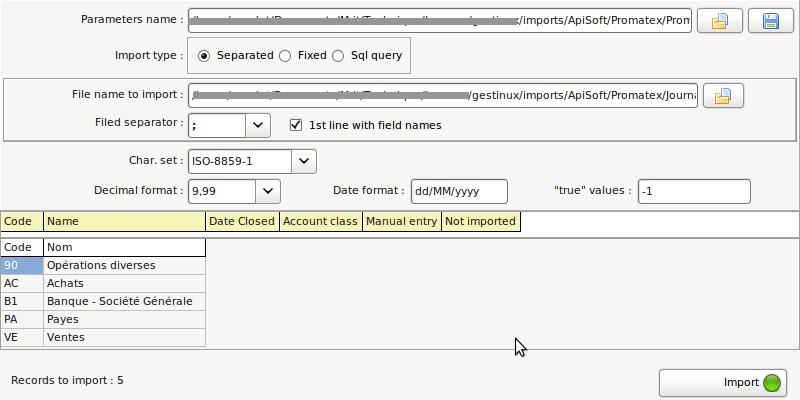Difference between revisions of "Import journals"
Jump to navigation
Jump to search
m (Image filename) |
(Text replacement - "{{#customtitle" to "{{DISPLAYTITLE") |
||
| (2 intermediate revisions by the same user not shown) | |||
| Line 1: | Line 1: | ||
| − | + | {{DISPLAYTITLE:Import journals}} | |
This is a specific, but simple import. However, you should have read the page explaining [[Import|importing in general]]. | This is a specific, but simple import. However, you should have read the page explaining [[Import|importing in general]]. | ||
| Line 23: | Line 23: | ||
** 9 : others | ** 9 : others | ||
* '''Manual entry''' : Optional and 1 (true) by default. Set to 0 if no manual entry is allowed, only imports. | * '''Manual entry''' : Optional and 1 (true) by default. Set to 0 if no manual entry is allowed, only imports. | ||
| − | * '''Close date''' : Optional and empty by default. No | + | * '''Close date''' : Optional and empty by default. No accounting entry allowed to be created or edited before this date (included). |
Latest revision as of 18:32, 5 February 2020
Français
This is a specific, but simple import. However, you should have read the page explaining importing in general.
Example
Lines
One line in the grid for one journal.
Columns
You only need to provide the 2 first fields. The others will be entered by gestinux after the import, if needed.
- Code : 10 alphanumeric characters to identify the journal.
- Name : Up to 50 characters to give a more detailed name.
- Journal class : Optionnal, and currently not used except for information.
- 5 : cash and bank journals
- 6 : purchase journals
- 7 : sales journals
- 9 : others
- Manual entry : Optional and 1 (true) by default. Set to 0 if no manual entry is allowed, only imports.
- Close date : Optional and empty by default. No accounting entry allowed to be created or edited before this date (included).