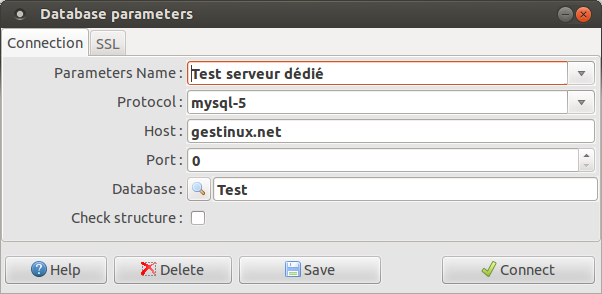Difference between revisions of "Gdatabase"
Jump to navigation
Jump to search
| Line 1: | Line 1: | ||
{{#customtitle:Select or create the database}} | {{#customtitle:Select or create the database}} | ||
| − | |||
| − | |||
Goto '''Parameters''' menu and then '''Database'''. | Goto '''Parameters''' menu and then '''Database'''. | ||
Revision as of 14:27, 13 March 2013
Français{{#customtitle:Select or create the database}}
Goto Parameters menu and then Database.
- in the field Protocol, Select mysql-5 or postgresql
- Let 0 in the field Port, unless you have good reasons to put another value.
- If you have only one computer, the servername should be localhost. Otherwise, enter it's network name or IP address.
- You can list and select an existing database or enter a database name
- Let the field Database empty in version 0.5
- Use the button in version >= 1.0
Then click the button Connect.
You will first be requested to identify yourself on the server, and then :
- If the database doesn't exist, you will be prompted to confirm its creation
- If the database already exists :
- In version 0.5, it will be always checked and upgraded if needed for your version of gestinux.
- In version 1.0, if it was created by an older version or if you check the box for this, it will be checked and upgraded if needed for your version of gestinux.
For creation or upgrade, you will need to have enough rights.
You will then be prompted to save the parameters. Several set of parameters can be created to manage several companies or organizations on the same server.
The button Save store the parameters on your computer with a name that you will be able to select later.
The button Delete remove the current parameters, do not drop the database itself.