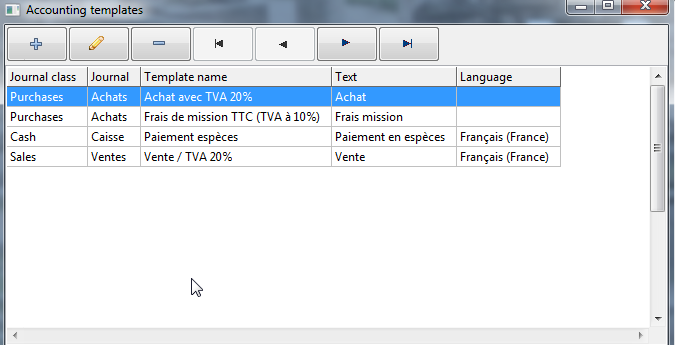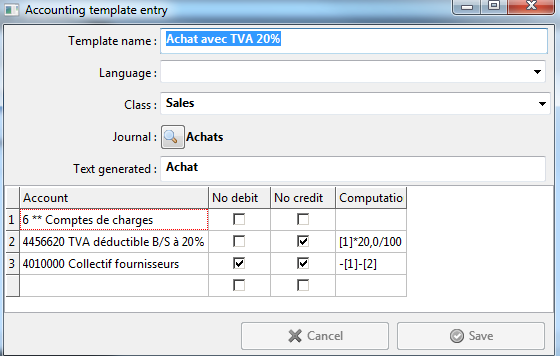Accounting entry templates
Accounting entry templates allow to define the accounts or the roots of accounts, texts, and possibly the amounts, of new accounting entries. They make calculations and allow to forbid amounts in debit or credit if it is necessary.
To define a template you can :
- From main menu, go to Accounting, Templates, Create a new template with the button
 or modify with
or modify with  .
. - From accounting entry, when displaying entries, select generate a template in the drop down box in the bottom right corder, and click on the button
 .
.
In this second case, a template will be created with the same number of lines, same accounts and amounts of the currently selected entry. You will have to enter a name, and if you like replace absolute amounts by formulas.
The fields language, journal class, and journal are optional and are used to list the model only when entry is made in the defined journal and language. Let them empty to remove restrictions.
You can optionnaly check "without debit" et "without credit" to remove the possibility to enter an amount in the corresponding columns. By default none is checked and the is no restriction. Once the accounting entry is validated, the template is no more used. It will be possible to enter amounts anywhere, even if the template forbid debit or credit.
In formulas, it is possible to combine any operation and to use parenthesis. The amount of the previous line is symbolized by the line number into square brackets.
Since a formula is computed from previous lines, you can't enter a formula in the first line. You can only enter a constant amount or let empty for an amount to be entered.
If you put an account root (not a regular account) the actual regular account will have to be entered during accounting entry. The account selection will start from the root.
Validate with ![]() to return either to template list, either to accounting entry.
to return either to template list, either to accounting entry.